Today I attended a ‘BusApps@Speed’ day (BusApps refers to Business Applications) at the Microsoft campus in Reading. The aim of the day was to give a whistlestop tour through many different applications, including some that I’m not that familiar with (in terms of the functionality and integration). Organised by Chris Huntingford (who also took most of the pictures that I’ve used below), it was really great to learn & broaden my knowledge and understanding of the different applications/functionality that can be used
A quick summary is below:

Chris kicked off the day in his usual style, talking about how the landscape has changed and evolved. Quickly covering abilities that are now present in Power Apps, Power Automate and Power BI with quite some finesse, we were immediately entranced and ready for the rest of the day.

Ruth Forster-Towne from FourVision gave a presentation about Human Resource, which is what Talent has been rebranded to (along with some changes). There were some gaps in the functionality, so FourVision brought several HR ISV solutions to the table to fill these gaps, which is really great to see. The ability to have a standard integration for payroll gives the option for companies to use a local payroll provider in order to be compliant with the necessary legislation (as this can change extensively from country to country!)
Chris Haley spoke about Project for Web, Project Online and PSA. Covering some of the architecture and how best to use each one, it was quite informative as I’ve never used any of them. It was also interesting to hear that DevOps could be included alongside as a project tool, and I’m going to be doing some research into how this would work best.

Afshan Ipsen blew us away with talking about ‘One Version’ for FinOps – we couldn’t believe it’s the first time she’s carried out a speaking engagement at one of these events. Talking through the continual development of the platform, and how to efficiently handle testing the new releases (minor as well as major) on a regular on-going basis. Some really amazing thoughts which can apply to all technology projects really.

Thomas Carroll absolutely wowed us with his presentation on the different Reality series that Microsoft has. Augmented, Virtual and Mixed all bring amazing solutions for being able to help us get better, as well as troubleshoot situations.
Dynamics 365 Guides in particular together with HoloLens can bring the amount of time needed to skill up in a particular area down by a massive amount

Jack Lewis came to talk to us about Microsoft Teams, and the amazingly cool stuff that it’s now able to do. Benefits to people using it obviously include auto-creating Sharepoint sites in the background, but what was amazing to hear was that it’s possible to surface some Power Platform capabilities within Teams itself! Imagine having a Power App right there in the Teams channel.
Paul Henwood gave an amazing session on Power BI and AI capabilities. Demonstrating some of the functionality that Power BI can bring to the table (along with some of the noticeable limits when it comes to data sizes and processing), it was great to learn how AI can really feature. I’ve only played around with Power BI a little bit, and it’s definitely on the list of things that I’d like to take a further look into!

Ana Demeny talked to us about integration architecture, and pointed out very clearly that the ‘right solution’ will always depend on the exact circumstances of the project. It was very clear that it’s vitally important to clearly understand all of the different components that could be used from the entire platform, and apply them in the right way for handling the business scenario, as well as licensing/cost considerations.
Pavlos Vasileiadis talked to us about the importance of having a Centre of Excellence for Power Platform objects (ie Power Apps). Unfortunately I was too engrossed in his session to take any pictures, as it was so excellent! Covering what’s needed to enable a CoE to run and function, as well as how it should be structured for success.
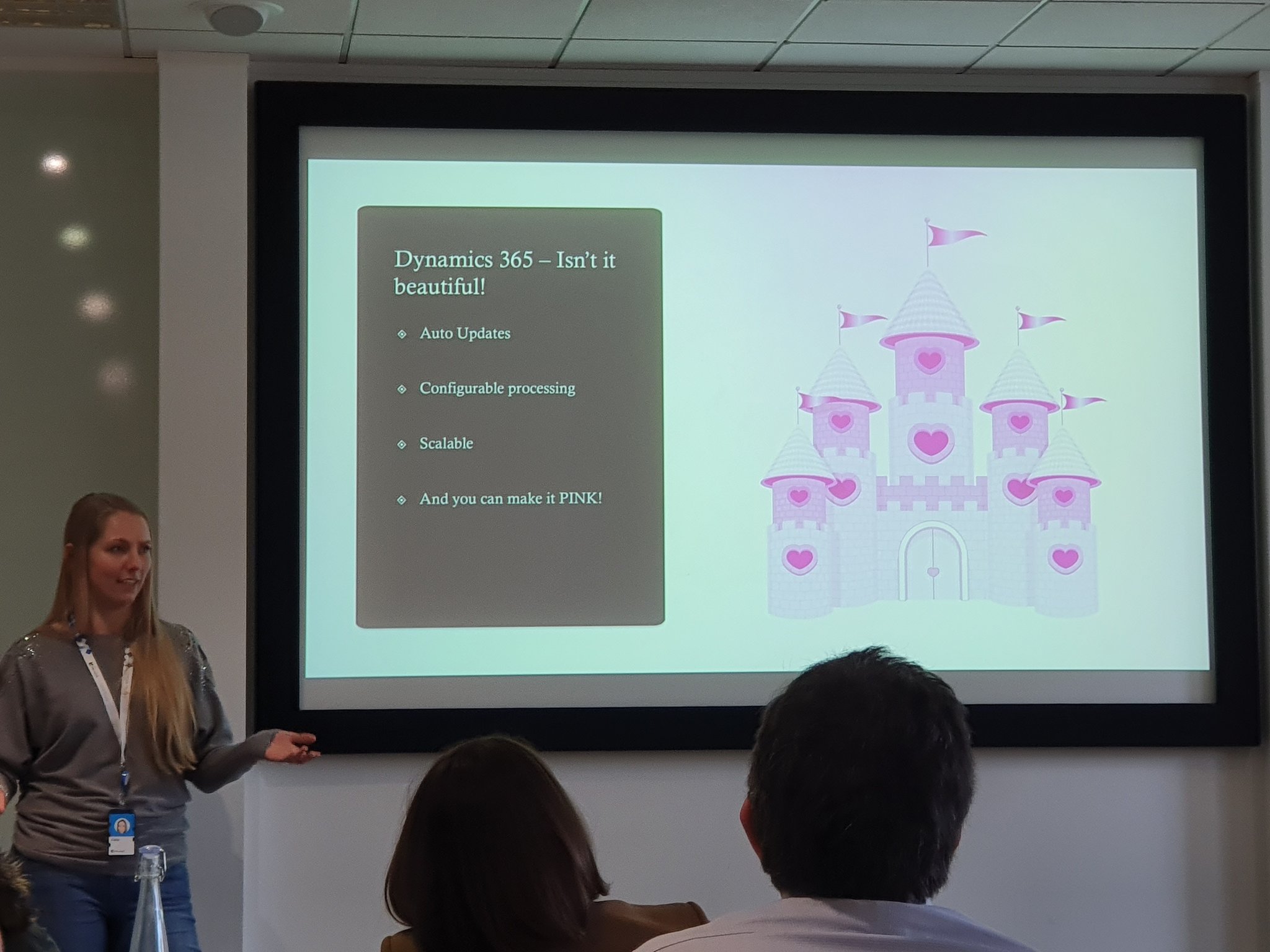
Kaila Bloomfield led the final session, showing how wonderful everything would be if it were all pink! This talked about the capabilities of the different options of Power Platform versus Azure functionality, and that it’s not always a case of just being able to use Power Platform components without running into issues.








