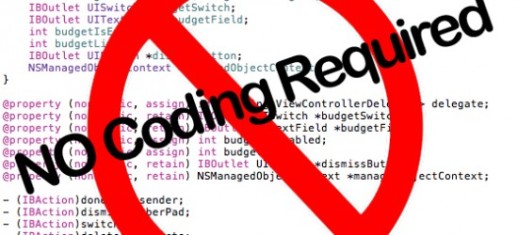Once people start getting exposed to the Microsoft community, they hear about MVP’s. What are these, you may ask? Well in a nutshell MVP stands for ‘Most Valuable Professional’.
Microsoft even has its own website about this – https://mvp.microsoft.com/en-us/overview. The definition of an MVP as listed there is:
“Microsoft Most Valuable Professionals, or MVPs, are technology experts who passionately share their knowledge with the community. They are always on the “bleeding edge” and have an unstoppable urge to get their hands on new, exciting technologies. They have very deep knowledge of Microsoft products and services, while also being able to bring together diverse platforms, products and solutions, to solve real world problems. MVPs make up a global community of over 4,000 technical experts and community leaders across 90 countries/regions and are driven by their passion, community spirit, and quest for knowledge. Above all and in addition to their amazing technical abilities, MVPs are always willing to help others – that’s what sets them apart.”
Note: MVP’s are not employed by Microsoft – in fact if an MVP joins Microsoft, they have to give up the MVP status
MVP status also needs to be renewed on an annual basis, though an MVP can change their MVP competency
To the ordinary person, MVP’s seem sometimes almost out of reach; hesitant to approach them or engage them. However, things should be almost to the contrary – a really good way of building your knowledge is to make friends with a few (or more) MVP’s. They won’t give you the answers, but will instead stretch your perception and challenge you.
There are no clear directions for becoming an MVP. The process isn’t quite shrouded in in secrecy, but there is nothing officially publicised by Microsoft (if you’ve tried searching the Web, you’ll have seen this). Good indicators are out there though. They include engaging with the community, helping others (and not just on company time), and be an expert on what you love and enjoy (and share that with others)
There’s a great webcast by Mark Smith (aka ‘nzguy365’). If you haven’t yet come across him, I’d suggest to check out his website (https://www.nz365guy.com/) and his YouTube channel (https://www.youtube.com/channel/UCaqAVm5Al3zapsAFOQcwbqA)
On it he has a regular ‘MVP Monday’ where he interviews other MVP’s. He’s also just started a series about how you could become an MVP yourself!
As mentioned in a previous post (https://thecrm.ninja/2019/05/07/dynamics-community/) the CRM UG meetings are great places to meet MVP’s, as inevitably there are at least several attending. I’ve met some great MVP’s through attending the London Chapter, and have been trying to engage directly with them to expand my own skills and knowledge. I’m deeply appreciative to all of them for the time that they’ve given me, whether by phone, chat or email. It’s not just about their knowledge (which of course is amazing) but also how they approach problems and solve them.
Like this:
Like Loading...