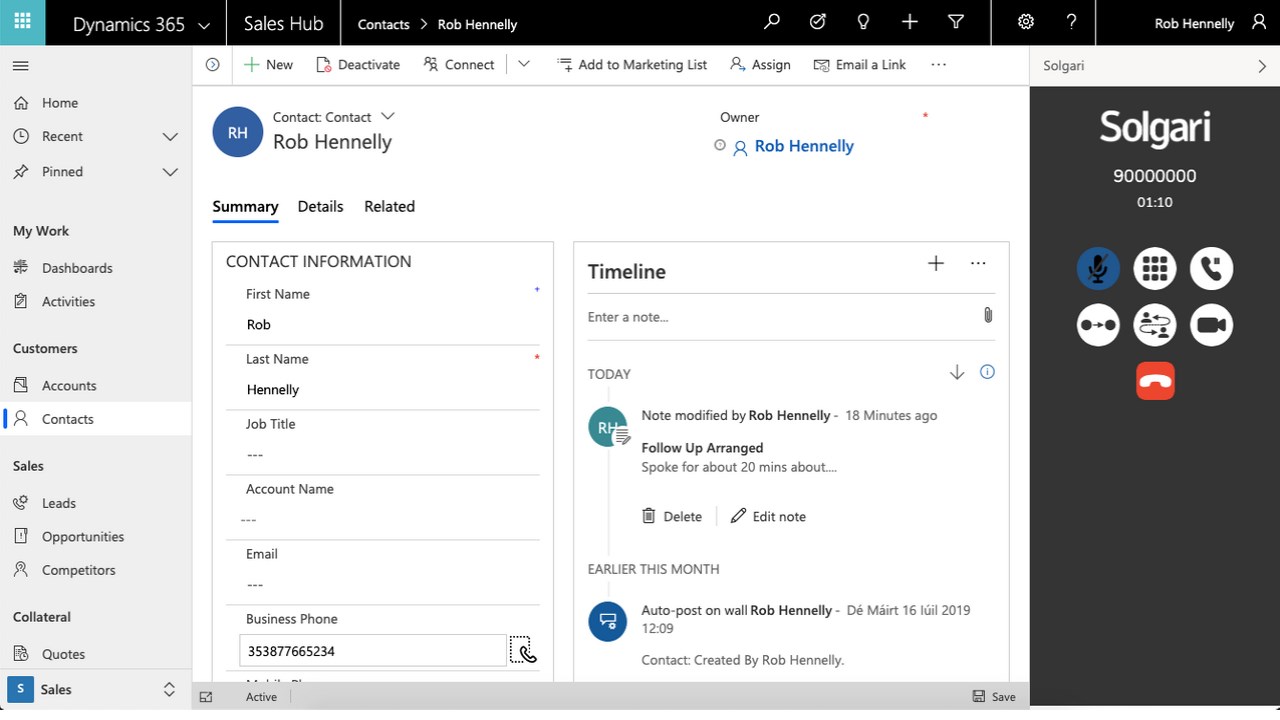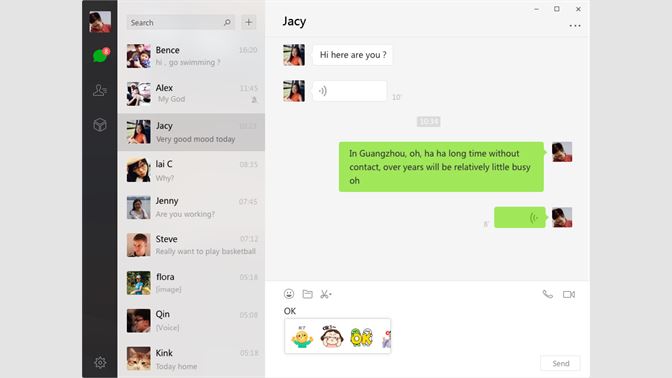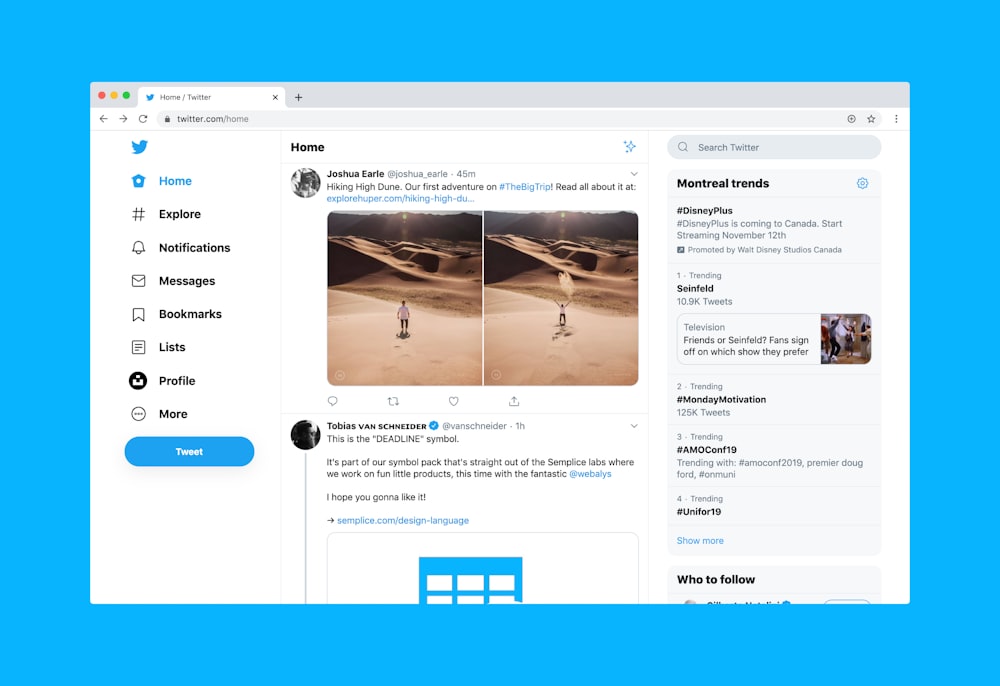In general, it’s usually quite useful to be able to see how customers are engaging with your company, and how they’re feeling about things. If customers are disgruntled, annoyed, or complaining, it’s important to be able to understand the root cause/s of their issue/s, and resolve them as soon as possible.
One of the tools available in Omnichannel is Sentiment Analysis. What is this?
Being able to identify how customers see/interact with your brand, accurately, is vitally important. Using people to manually trawl through your data to attempt to identify this has many drawbacks:
- Lack of consistent approach
- Large amounts of time needed
- Many manual touchpoints
As a natural follow-on from this, being able to identify & categorise the sentiment in customer communications through using machine learning can unlock many business use cases that can then result in immense value for your company.
Microsoft provide the ability for this through Azure Cognitive Services. It’s really quite interesting in how this actually works. You can go to https://azure.microsoft.com/en-gb/services/cognitive-services/text-analytics/, put in a sentence, and see what results come back. It can be quite amusing to see what different colours come out as!

As part of the analytics around chat (and by chat, I’m not referring to just a chat bot – anything within Omnichannel can be referred to as ‘chat’, from an agent perspective), sentiment analysis can be used.
This is quite easy to set up. To do so, open the Omnichannel Administration Hub, go to the Settings area in the left-hand menu, open ‘Sentiment Analysis’, and click to enable it. Remember to save it to apply it!

This will then result in the agent interface showing the following:

Now, this isn’t static. The sentiment will update in real time as the conversation continues, and will change based on what the customer is saying.
Now, obviously we’d expect agents to be able to judge the tone of the conversation based on what’s being said (at least I’d personally expect it). So for this, the sentiment that shows within the chat isn’t that helpful.
However, it does come into its own in a slightly different place. This is the Omnichannel Sentiments Analysis Dashboard, which is served through PowerBI.

Through this, supervisors can understand how their company is measuring up to their KPIs & necessary trends. They can also understand the overall support experience that omnichannel is having, along with tracking the sentiment of customer interactions. As a result of having this to hand, better understanding of customers can take place, resulting in improvement of the overall customer experience.
Once the dashboards have been configured within PowerBI (I’m going to do a separate post on this), it’s then possible to surface these within the Omnichannel Customer Service Hub (which users with the Supervisor role will be able to see). This means that supervisors won’t need to open a separate place to see these; it’s all available through the same interface.
There’s also a more detailed view into what’s actually happening, through the ‘Omnichannel Insights – Sentiment Analysis Report’. This displays a lot more information, drilling down & splitting the data up into agents, queues, channels & trends. Here’s an example of this:

With all of this information as the fingertips, it’s now really possible to drill down into the details. Through this, we’re able to carry out full & proper analysis on what’s actually causing customer interactions. From looking into what’s occurring, it’s then possible to review the current state of things, and see what can be improved. This will then result in more positive sentiments shown by customers, and drive their loyalty to the company!